Adventure Part
This section describes the main system of this title, the Adventure Part.
How to progress in the Adventure Part
In the Adventure Part, the story progresses as you press the Confirm button.
From time to time, options will appear in the story. These choices will progress the story and change the ending.
If you need to track the flow of the conversation, you can display the log and go back to the previous conversations.

About Search

Search events may occur as you progress through the main story.
In the search, the story unfolds as you check the search point indicated by the marker on the red portal.
You can examine the search point by moving the cursor over it and pressing the Confirm button.
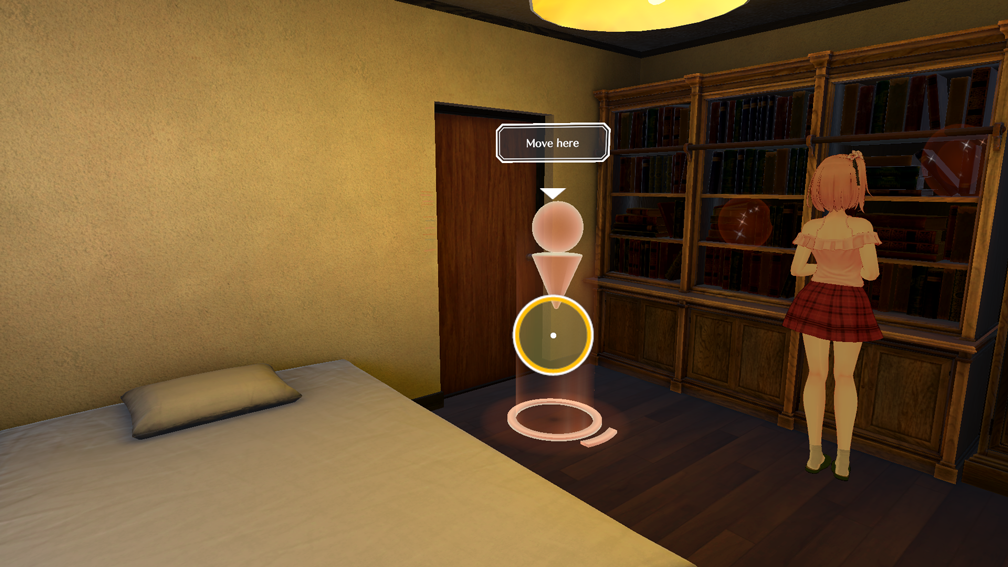
Search points are distributed in a specific area.
By examining the portal and traveling to the place, you can check the search point in an area not visible from the initial location.
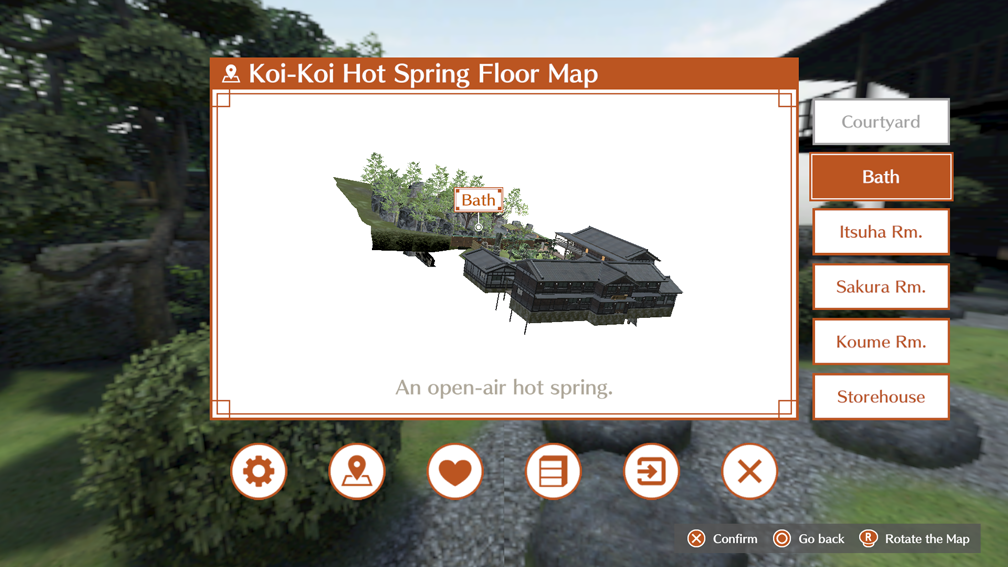
In some scenes, the target search point may be in another location.
You can move to another location by opening the map from the pause menu and selecting the destination.
Pause Menu
The pause menu allows you to access settings, check likability, view items, and return to the title.
- Settings
You can open the settings screen. You can make the same settings as in the title menu.
- Likeability
You can check the current likeability.
- Items
You can check the items acquired so far.
Though the items themselves have no special effect, looking back on them occasionally may lead to new discoveries.
- Back to title
You can discontinue the story and go back to the title.
Auto-save data is created, and you can resume from the beginning of the chapter.